With the recent changes on Facebook, many of you are unable to see all the posts from the My Memphis Mommy Facebook page.
Here are a few ways to help - with My Memphis Mommy and other fan pages that you 'like' and would like to see in your newsfeed.
1. Login to your Facebook account.
2. Visit the My Memphis Mommy Facebook page and move your cursor over the "Liked" drop-down on the right side. Click on "Get Notifications". (A checkmark will appear to indicate your choice.)
3. Start an interest list. To do this, hover over the "like" button above and choose "add to interest list". Sadly you will have to go to your interest lists daily to see what's going on, but it's better than not seeing anything at all. Just remember to check it out throughout the day.
4. Like, Share and Comment on posts and this will help put the posts back into your newsfeed.
As always thank you SO Much for following My Memphis Mommy!!
I appreciate each and every one of you more than you know!
Other ways to see My Memphis Mommy posts:
-Follow on Google+, Instagram, Pinterest and Twitter
-Subscribe to the daily email sent out at 1pm CST
Want to keep up with ways to save money? Follow along with all of the Coupons, Freebies and Deals by following along on Facebook!
Links provided may be from affiliate programs which help support this blog. Thanks for clicking!

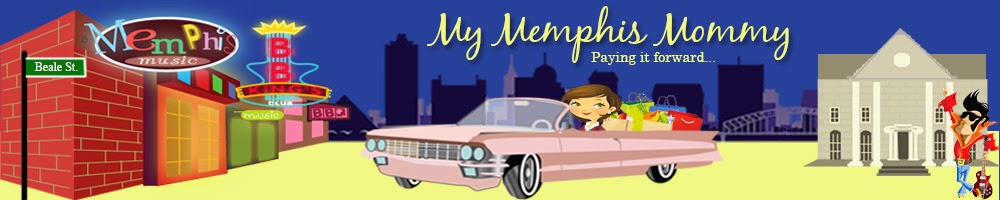


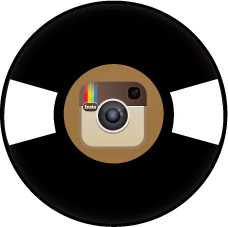













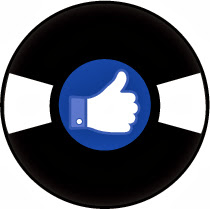
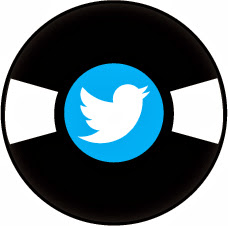



















No comments:
Post a Comment