.
If you don't have a facebook account I highly recommend getting one, as there are some great FREEBIES and coupons to be found EXCLUSIVELY there. And because I don't want you to miss out on hot deals, coupons and FREEBIES, I wanted to give you all a heads up about a new setting on Facebook that might have you missing updates.
If you've noticed lately that you're only getting updates on Facebook from the same people, you're not the only one. The reason - Facebook has a new setting that is automatically set to show posts from the people the you interact with the most. Whatever that means...
Anyway, it a really simple fix and here's how:
At the top of your Facebook home page, click Most Recent
Click the down arrow next to Most Recent
Click Edit Options
A box will pop up and you can choose from two options: Show posts from ALL YOUR FRIENDS AND PAGES or Show posts from friends and pages you interact with the most.
Select SHOW POSTS FROM ALL YOUR FRIENDS AND PAGES.
While you're there LIKE My Memphis Mommy to keep up with the latest deals!
Thanks MY SLC MOMMY!
Thanks Rose Knows Coupons and Baby Good Buys for the images and tutorial!
Don't Miss a Thing, Subscribe NOW!
*Please support this site by using the provided links when ordering from your favorite places or printing your coupons. Thank you!




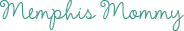




























No comments:
Post a Comment