.
Do you ever feel like this? Here is a quick tutorial on how to get Bricks coupons to print (most of the time).If you are printing bricks coupons, you can run into some problems with printing if you are in a different browser than the link is designed for.
If you keep getting a message that you need to install the coupon plug in after you know that it’s already been installed or the screen comes up blank you may need to change the URL in your browser. This will not work if you haven’t installed the coupon plug in.
This is a bricks URL that you will find in your browser –
http://bricks.coupons.com/Start.asp?tqnm=qeqtcle98091761&bt=vg&o=55121&c=HP&p=vqyJiFtU
What you need to do is change the bolded letters above in the URL to match your browser. This will usually get them to print.
Firefox: change to wg or vg
Google Chrome – I have not found a way to print these in Chrome.
Internet Explorer: change to wi
Safari: change to vi
if none of these work: change to xg
Give this a whirl. Sometimes I find that a different code will work in the wrong browser and vice versa.
If you are printing Smartsouce coupons with no success, try changing to Safari for your browser. I have had much more success in Firefox or Safari than IE. Also, I have been successful printing them in the Google Chrome browser. Make sure that your pop up blocker is off when trying to print Smart Source.
Problems printing coupon.com coupons? Instead of going to the site, try printing it from the quick print feature coupon bar on my sidebar -Apparently it prints different and quicker than the actual site.
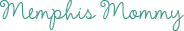
Don't Miss a Thing, Subscribe NOW!






























No comments:
Post a Comment