Head on over and click on the Local Coupons tab. When you do the zip code box will appear.
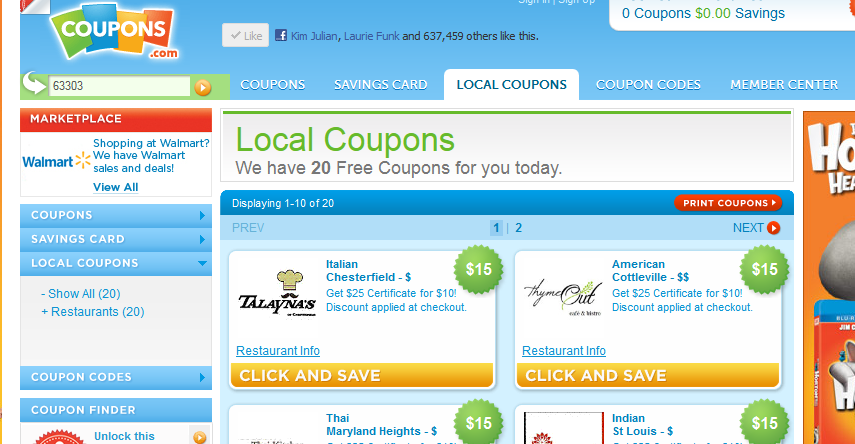
After entering your zip code and clicking the orange circle to upload the coupons, click the coupons category on the left side of the page and the coupons will appear.
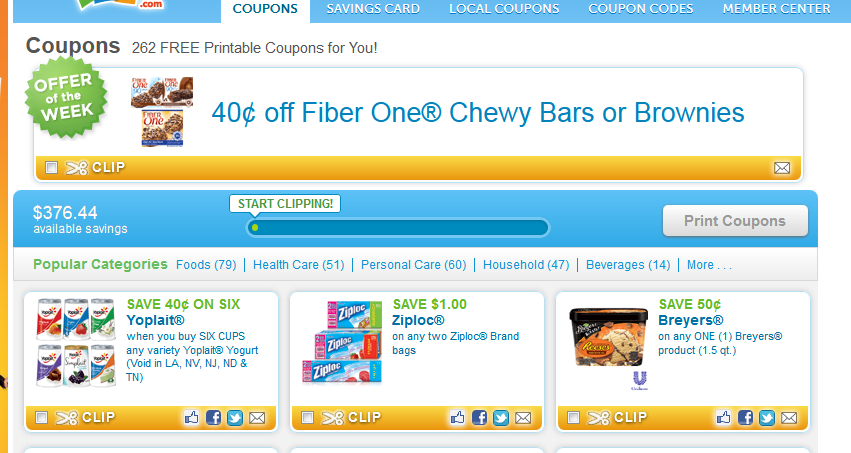
I don’t know about you but I don’t do well with change so I’m happy we can go back to normal.
Thanks Military Wives Saving!
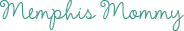
Don't Miss a Thing, Subscribe NOW!
**Please support this site by using the provided links when ordering from your favorite places or printing your coupons; I get commission or other perks when you use my links, which helps me provide this website free to you. Thank you!
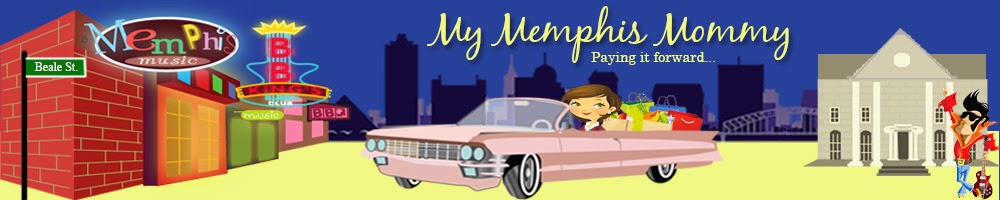







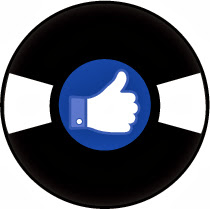
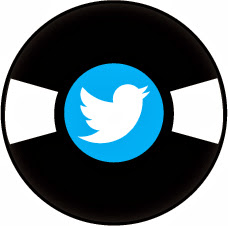



















No comments:
Post a Comment